System Requirements
1. Operating system:
- Windows Server 2012 R2 / Windows Server 2016 / Windows 10 / Windows Server 2019
- IIS Web Server version 8 minimum
- SQL Server Express 2014 or higher version
- Microsoft Framework.NET 4.7.2 or higher version
- Access to SMTP server for email alerts
- Access to a MultiTech GSM Router for text messages alerts
2. Server configuration:
- Processor: 2 cores minimum 2,6GHz
- RAM: 8 GB (4 GB is the minimum required for a small installation, ex: 10 units)
- Hard disk: 4 GB for the installation + 10 GB maximum for stored data.
(Microsoft SQL Server Express manages 1 physical processor, 1 GB RAM and 10 GB DATA storage)
3. Customer’s Network:
- Allow TCP/IP communications on Port 13251: o Incoming traffic: in case of single server installation (can be changed in MySirius Configuration)
-Incoming/Outgoing traffic: in case of multi-server installation. The Services and the IIS Web server should have access to the Dispatcher.
- Allow TCP/IP communications on Port 13252 (Incoming traffic) for configurations with LoRa devices (can be changed in MySirius Configuration)
- Allow customer SMTP server access for email alerts sending
- Allow communication with a Multitech GSM router for text message alerts sending










 Indonesia
Indonesia







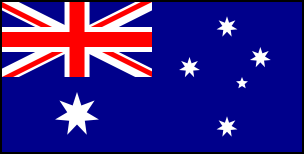 Australia
Australia China
China Europe
Europe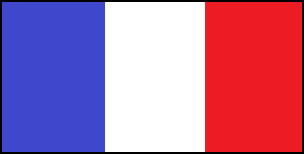 France
France Germany
Germany Italy
Italy Korea
Korea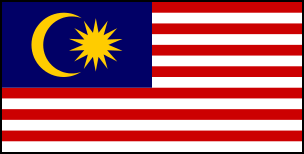 Malaysia
Malaysia Myanmar
Myanmar North America
North America Pakistan
Pakistan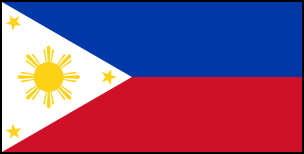 Philippines
Philippines Russia
Russia Singapore
Singapore South Africa
South Africa Spain
Spain Thailand
Thailand UK
UK Vietnam
Vietnam